Web Power Switch II
 Sunday, November 29, 2009 at 10:30AM
Sunday, November 29, 2009 at 10:30AM The name is a bit misleading, it not a switch really, well kind of, but not the switch you are thinking of. I was looking for an inexpensive power management solution to control the various components in the lab. Electric is pretty expensive here in Houston and having a rack full of equipment doing nothing when not is use is just a waste of money. I looked at other remote power solutions but price was a hugh factor in my decision making process. I discovered remote power management isn’t cheap! I saw solutions in the hundreds and even in the thousand dollar range. I also didn’t want to compromise reliability and usability either over a cheap solution.
not is use is just a waste of money. I looked at other remote power solutions but price was a hugh factor in my decision making process. I discovered remote power management isn’t cheap! I saw solutions in the hundreds and even in the thousand dollar range. I also didn’t want to compromise reliability and usability either over a cheap solution.
After much surfing, reading and research I decided on Digital Loggers (www.webpowerswitch.com) Web Power Switch II. I have to say, it’s not the prettiest thing and it’s not rack mountable 1u form. They do sell a rack mount kit but I didn’t purchase it, it just didn’t look right. Outside of those two draw backs I am really pleased with the performance for the price. For starters it was only $135.00 with shipping. My order shipped the next day after placing the order. The plug is a 15 amp connector and comes with 8 ports that allow for remote management and 2 additional power ports that are "unswitched" or unmanaged.
The web interface is pretty basic. You can configure and name each outlet for easier identification when managing what devices you want to turn on or off. Comes with a basic syslog which reports the status of the power switch and any changes. Get this, it has an auto ping feature that will automatically power reset an outlet if it loses connectivity with a device. Outside of it being an ugly duckling I'm more then satisfied
 George |
George |  Post a Comment |
Post a Comment | 
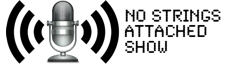




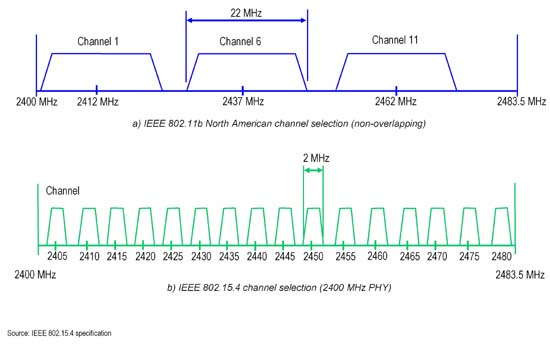
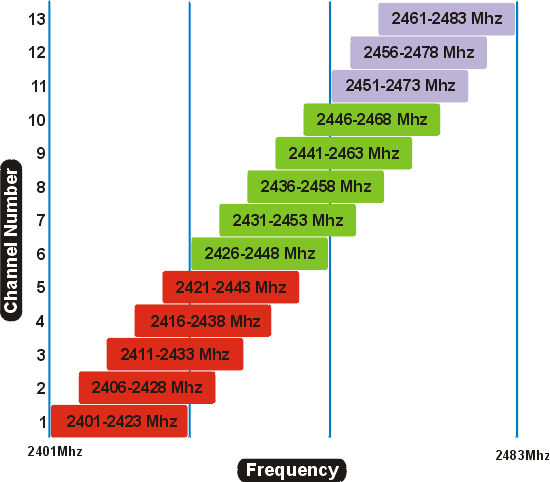

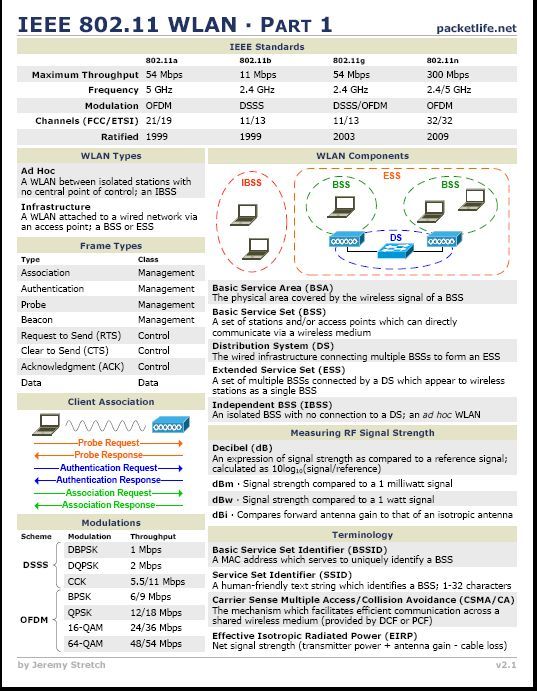

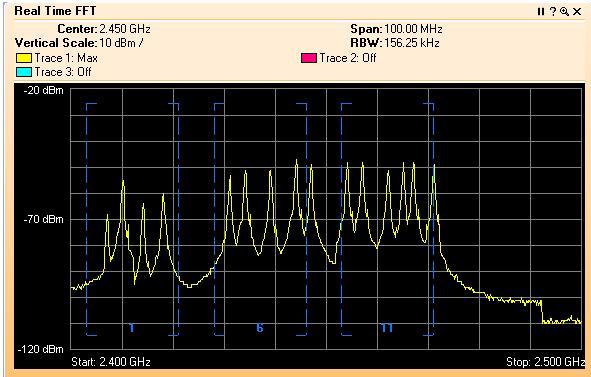
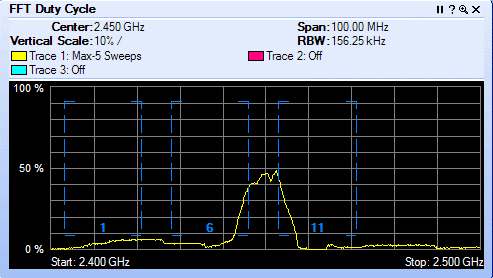
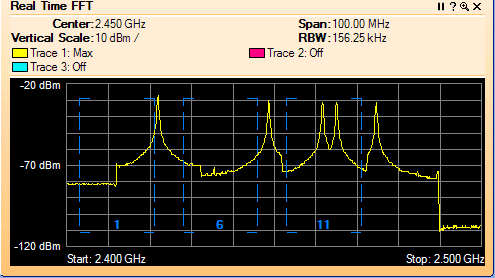
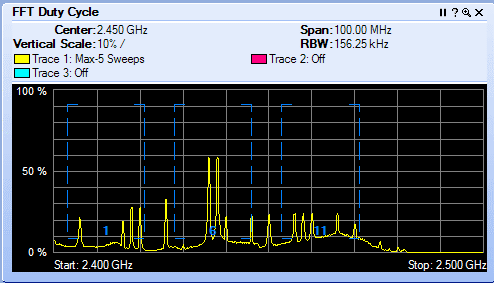
Reader Comments