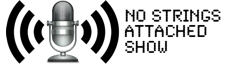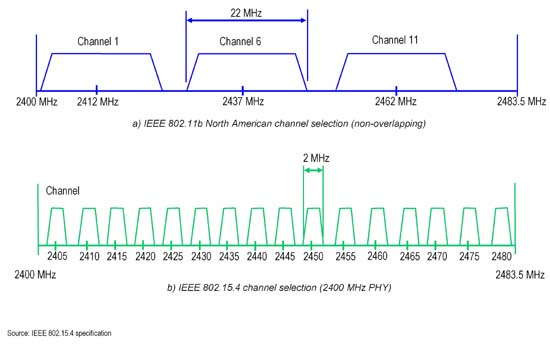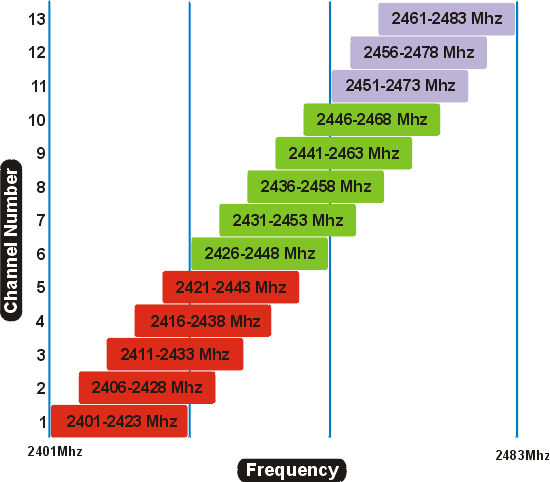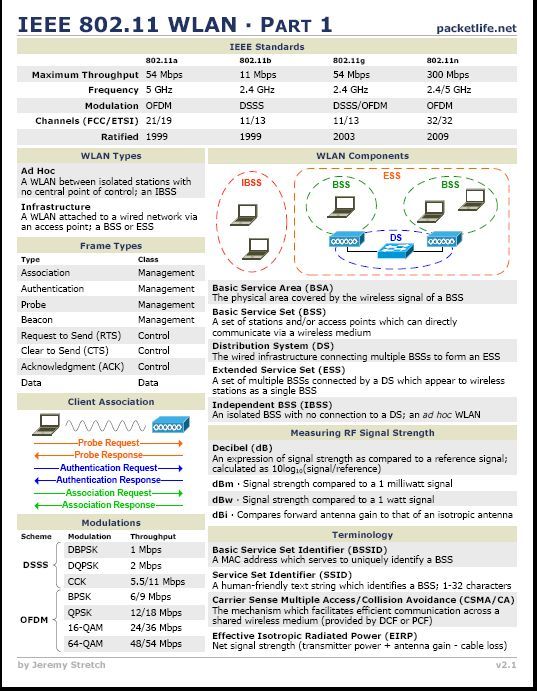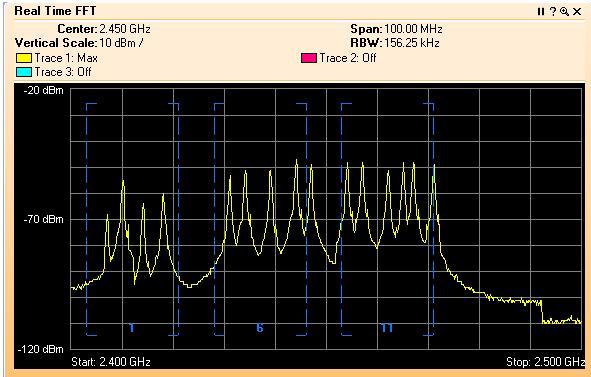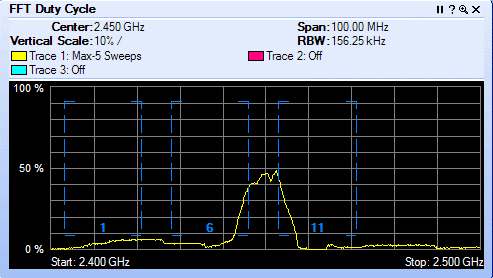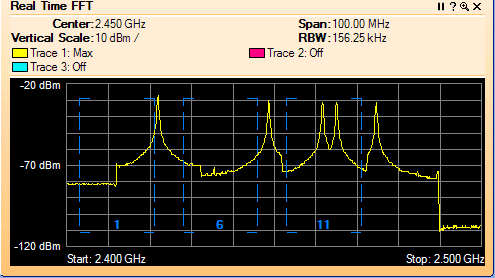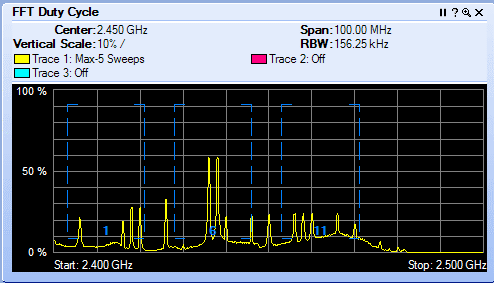CCIE Wireless v2.0 Written Exam Topics
 Sunday, July 31, 2011 at 3:37PM
Sunday, July 31, 2011 at 3:37PM CCIE Wireless Written Exam Topics v2.0
The comprehensive CCIE Wireless written exam (#350-050) has 90-100 multiple-choice questions and is two hours in duration. The topic areas listed are general guidelines for the type of content that is likely to appear on the exam. Please note, however, that other relevant or related topic areas may also appear.
|
Written and Lab Exam Refresh v2.0: Candidates who have their written or lab exams scheduled November 18, 2011 or later should prepare using the CCIE Wireless Written Exam Topics v2.0, and the Lab Exam Topics v2.0,
Candidates who have written exams scheduled on or prior to November 17, 2011 should continue using the existing CCIE Wireless Written Exam Topics v1.0 and the Lab Exam Topics v1.0. Please view the Written Exam Study/Learn tab and Lab Exam Study/Learn tab for more information on how to study and prepare for the Written Exam. |
Exam Sections and Sub-task Objectives
|
1.00 |
Planning & Designing 802.11 Wireless Technologies |
|
1.01 |
WLAN organizations and regulations |
|
1.02 |
IEEE 802.11 Standards and Protocols |
|
1.03 |
Wireless Security Concept & Protocols |
|
|
(a) L2/L3/L4 Traffic restrictions |
|
|
(b) Management access restrictions |
|
|
(c) Layer 2/3 security |
|
|
(d) WPS, MFP, NAC |
|
1.04 |
Plan & design Wireless solutions requirements |
|
|
(a)Translate customer requirements into services and design recommendations |
|
|
(b)Identify ambiguity and/or information gaps |
|
|
(c)Evaluate interoperability of proposed technologies against deployed IP network infrastructure & technologies |
|
|
(d) Suggest deployment model |
|
1.05 |
RF Planning |
|
|
(a) Define the tasks/goals for a preliminary site survey |
|
|
(b) Conduct the site survey |
|
|
(c) Determine AP quantity, placement and antenna type |
|
|
(d) Draft an RF operational model that includes: |
|
|
(1) Radio resource management (Auto-RF, manual, hybrid, TPC and DCA) |
|
|
(2) Channel use (Radar, other non-WiFi interference) |
|
|
(3) Power level, overlap |
|
|
(e) Audit and optimize existing RF deployments |
|
|
(f) RF design for indoor and outdoor deployments |
|
2.00 |
Configure and Troubleshoot L2/L3 network infrastructure to support WLANs |
|
2.01 |
Configure and troubleshoot wired infrastructure to support WLAN's |
|
|
(a) VLANs |
|
|
(b) VTP |
|
|
(c) STP |
|
|
(d) Etherchannel |
|
|
(e) HSRP |
|
|
(f) VSS |
|
2.02 |
Network infrastructure capacity planning |
|
2.03 |
Configure and troubleshoot network connectivity for : |
|
|
(a) WLAN Clients |
|
|
(b) Standalone WLCs |
|
|
(c) Integrated WLCs |
|
|
(d) Lightweight APs |
|
|
(e) Autonomous Aps |
|
2.04 |
Configure and troubleshoot PoE for AP's |
|
2.05 |
Configure and troubleshoot QoS on the switching infrastructure |
|
2.06 |
Configure and troubleshoot Multicast on the switching infrastructure |
|
2.07 |
Configure and troubleshoot basic IPv4 connectivity |
|
|
(a) Subnetting |
|
|
(b) Static routing |
|
|
(c) basic OSPF |
|
|
(d) basic EIGRP |
|
2.08 |
Configure and troubleshoot basic IPv6 connectivity |
|
|
(a) Subnetting |
|
|
(b) Static routing |
|
2.09 |
Configure and troubleshoot wired security |
|
|
(a) ACLs |
|
|
(b) dot1x, mac filtering |
|
3.00 |
Configure and Troubleshoot Infrastructure Application Services |
|
3.01 |
Configure and troubleshoot DNS, DHCP, NTP , SYSLOG, SNMP |
|
3.02 |
Configure and troubleshoot AAA Server Infrastructure |
|
|
(a) client authentication |
|
|
(b) management authentication |
|
|
(c) Basic PKI for dot1x and webauth |
|
4.00 |
Configure and Troubleshoot Autonomous deployment model |
|
4.01 |
Configuring and controlling management access |
|
4.02 |
Configuring and Troubleshooting network services |
|
|
(a) NTP |
|
|
(b) SYSLOG |
|
4.03 |
Configuring and troubleshooting different modes and roles |
|
|
(a) Root |
|
|
(b) WGB |
|
|
(c) Bridge |
|
4.04 |
Configuring and troubleshooting SSID/MBSSID |
|
4.05 |
Configuring and troubleshooting Security |
|
|
(a) L2 security policies |
|
|
(b) association filters |
|
|
(c) MFP |
|
|
(d) peer to peer blocking |
|
|
(e) Local radius |
|
|
(f) dot1x profiles |
|
4.06 |
Configuring and troubleshooting Radio Settings |
|
4.07 |
Configuring and troubleshooting IGMP snooping |
|
4.08 |
Configuring and troubleshooting QOS |
|
4.09 |
Configuring and troubleshooting WDS (L2) |
|
4.10 |
Upgrade Autonomous to Unified |
|
5.00 |
Configure and Troubleshoot Unified deployment model |
|
5.01 |
Configuring and controlling management access |
|
5.02 |
Configuring and Troubleshooting network services |
|
|
(a) NTP |
|
|
(b) SYSLOG |
|
|
(c) DHCP |
|
|
(d) DNS |
|
5.03 |
Configuring and Troubleshooting Interface settings |
|
5.04 |
Configuring and Troubleshooting Light Weight AP |
|
|
(a) dot1x |
|
|
(b) locally significant certificates |
|
|
(c) office extend |
|
|
(f) AP Modes |
|
|
(g) AP Authentication / authorization |
|
|
(h) High availability |
|
|
(i) Logging |
|
|
(j) local / global configuration |
|
5.05 |
Configuring and Troubleshooting AP groups |
|
5.06 |
Configuring and Troubleshooting WLANs |
|
|
(a) client exclusion |
|
|
(b) load-balancing |
|
|
(c) band select |
|
|
(d) passive clients |
|
|
(e) DHCP policies |
|
|
(f) multicast VLAN |
|
|
(g) radio policies |
|
5.07 |
Configuring and troubleshooting HREAP |
|
|
(a) local auth |
|
|
(b) h-reap groups |
|
|
(c) h-reap local switching |
|
|
(d) address learning |
|
5.08 |
Configuring and troubleshooting Radio Settings |
|
|
(a) client link |
|
|
(b) power |
|
|
(c) channel settings |
|
|
(d) antenna selection |
|
|
(e) beaconing |
|
|
(f) data rates |
|
|
(g) channel bonding |
|
|
(h) Cleanair |
|
|
EDDRRM |
|
|
Interferer detection |
|
|
air qualilty |
|
5.09 |
Implement RRM/ AutoRF |
|
|
(a) country selection |
|
|
(b) CHD, DCA, TPC |
|
|
(c) RF groups |
|
|
(d) profiles |
|
5.10 |
Implement Local DHCP services for clients |
|
5.11 |
Configuring and troubleshooting Security settings |
|
|
(a) L2 security policies (802.11i, static dynamic WEP, mac filtering, etc..) |
|
|
(b) AAA (WLC to Radius/LDAP) |
|
|
(c) local EAP authentication (against local user list, and external LDAP) |
|
|
(d) peer to peer blocking |
|
|
(e) L3 security policies (Webauth, pass-through) |
|
|
(f) WPS settings (IDS...) |
|
|
(g) ACL Interface/CPU/WLAN |
|
|
(h) NAC |
|
|
(i) MFP |
|
5.12 |
Configuring and troubleshooting mobility |
|
|
(a) L2/L3 roaming |
|
|
(b) multicast optimization |
|
|
(c) mobilty group scaling |
|
|
(d) inter-release controller mobility groups |
|
5.13 |
Configuring and troubleshooting controller redundancy/fallback (APs and clients) |
|
5.14 |
Configuring and troubleshooting wired and wireless Guest |
|
4.13 |
Configuring and troubleshooting multicast |
|
5.15 |
Configuring and troubleshooting QOS |
|
|
(a) BW profile metal |
|
|
(b) EDCA |
|
|
(c) BW restrictions |
|
|
(d) per user BW roles |
|
5.16 |
Configuring and troubleshooting Mesh |
|
|
(a) AP authorization |
|
|
(b) BGN |
|
|
(c) Ethernet bridging |
|
|
(d) serial backhaul |
|
6.00 |
Configure and Troubleshoot WCS |
|
6.01 |
Configure and troubleshoot management access |
|
|
(a) AAA |
|
|
(b) virtual domain |
|
6.02 |
Configure and troubleshoot NTP |
|
6.03 |
Perform basic Operations |
|
|
(a) Create and deploy templates, template groups |
|
|
(b) Create a floor coverage proposal |
|
|
(c) Prepare the building/floor map |
|
|
(d) Implement controllers to WCS |
|
|
(e) high availability |
|
|
(f) AP placement |
|
|
(g) understand license managing |
|
|
(h) Mesh monitoring |
|
|
(i) audits |
|
6.04 |
Performing maintenance operations |
|
|
(a) backups |
|
|
(b) WCS upgrade |
|
|
(c) WLC upgrade |
|
|
(d) MSE upgrade |
|
|
(e) client troubleshooting |
|
|
(f) AP conversion |
|
|
(g) logging |
|
6.05 |
Security management |
|
|
(a) audit configuration |
|
|
(b) Rogue Detection, classification and management |
|
|
(c) Alerts |
|
|
(d) Alarms and Events |
|
|
(e) security index |
|
|
(f) IDS / WIPS |
|
|
(g) RF Management |
|
|
RRM events |
|
|
Cleanair |
|
|
(h) Service levels |
|
6.06 |
Implement MSE |
|
|
(a) Configuring and troubleshooting management access |
|
|
(b) Implement network services |
|
|
(c) Performing maintenance operations |
|
7.00 |
Configure and Troubleshoot WLAN Services |
|
7.01 |
Understand Service characteristics, capabilities and limitations |
|
7.02 |
Voice for autonomous deployments |
|
|
(a) RF Design considerations |
|
|
(b) Implement the network infrastructure to support Voice over Wireless |
|
|
(c) General configuration settings |
|
|
(d) Security settings |
|
|
(e) CAC |
|
|
(f) Audit Voice deployments |
|
7.03 |
Voice for unified deployments |
|
|
(a) RF Design considerations |
|
|
(b) Implement the network infrastructure to support Voice over Wireless |
|
|
(c) General configuration settings |
|
|
(d) Security settings |
|
|
(e) CAC |
|
|
(f) Audit Voice deployments |
|
7.04 |
Video |
|
|
(a) RF Design considerations |
|
|
(b) Implement the network infrastructure to support Video over Wireless |
|
|
(c) General configuration settings |
|
|
(d) CAC |
|
7.05 |
Context aware services |
|
|
(a) RF Design Considerations |
|
|
(b) Location |
|
|
(c) Notifications |
 George |
George |  Post a Comment |
Post a Comment |