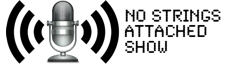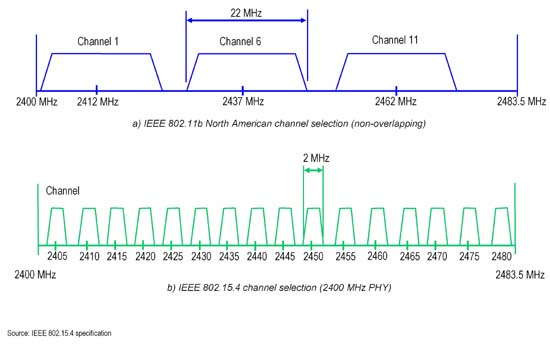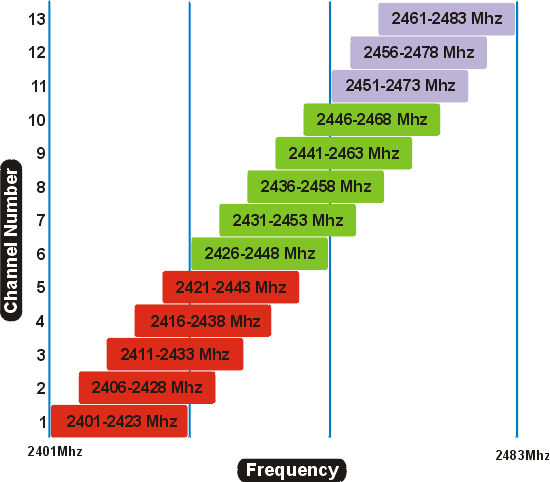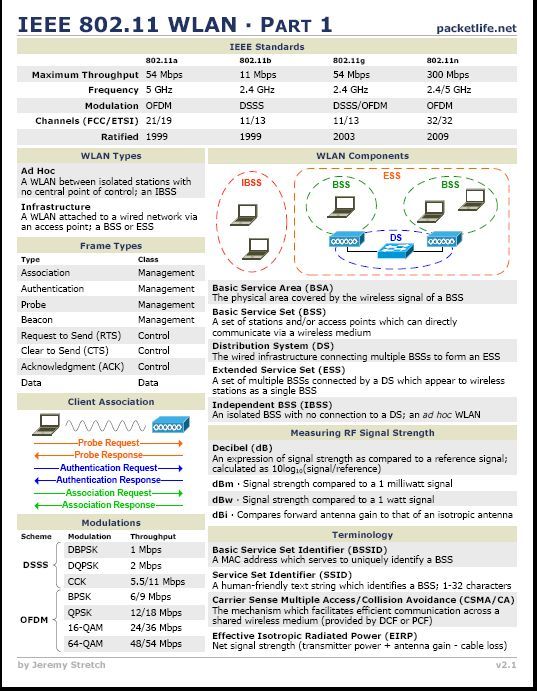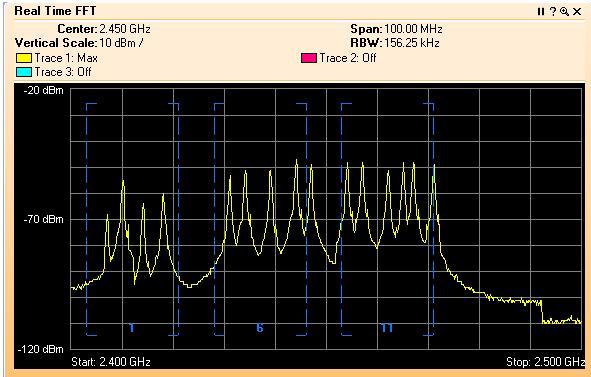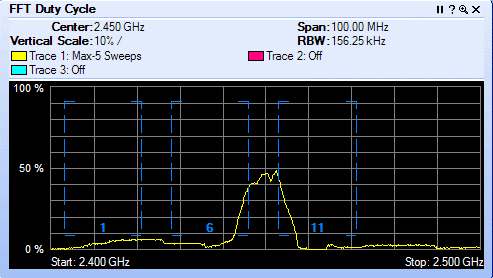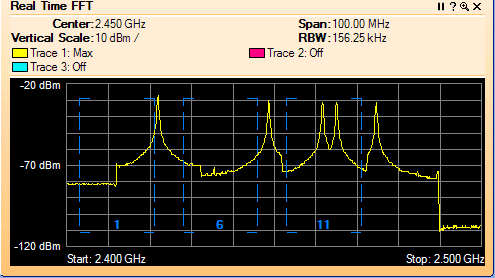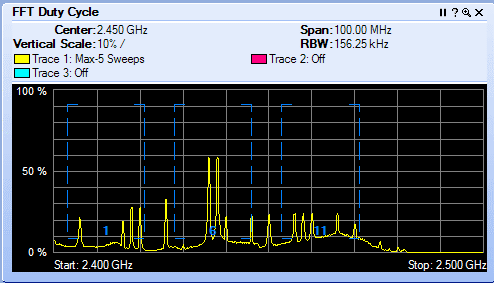Cisco ACS 5.x - Radius Proxy Server to strip prefix or suffix 'user@domain'
 Tuesday, November 8, 2011 at 4:36PM
Tuesday, November 8, 2011 at 4:36PM The purpose of this document is to strip the domain from users that authenticate with the format: username@domain in ACS 5.x.
Wireless supplicants sometimes present the user creditials in different formats. One such device is the Motorola handhelds. They present the user ID as 'user@domain' to the radius server who then sends this to the AD server. In some cases if you didnt use a FQDN as your domain name (in the handheld) and you were on ACS 4.x it would still authenticate. ACS 4.x would strip this suffix and present the raw ID to AD.
But ACS 5.x doesnt do this easily. You actually have to create a PROXY ACS inside your ACS server. There is no easy check box to strip the prefix or the suffix in ACS 5.x.
If you use LDAP, different sorry. You have the option to strip both with a simple check box under external / ldap section of ACS 5.x.. Below is a document I received from Cisco TAC showing how to strip the prefix and or suffix in ACS 5.x within a ACS proxy.
RADIUS PROXY SERVER
Configure the ACS server as a network device and choose as the authentication option Radius.
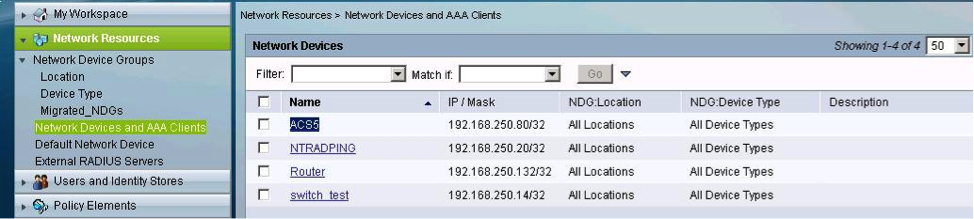
Define the ACS server as an External Radius server under Network Resources. The external radius server on this case is the ACS itself.
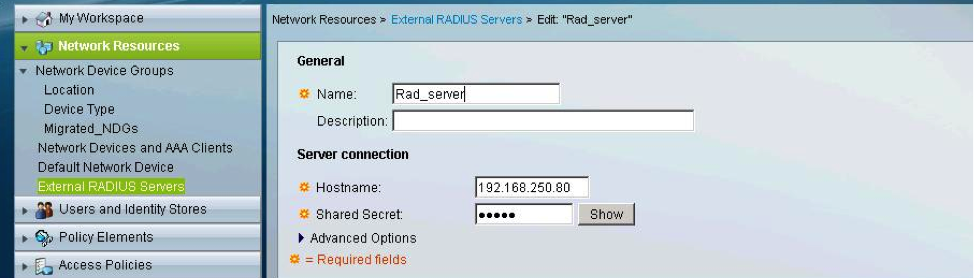
Create a new access service and point the new policy to use the Radius Proxy service type.

Once the access service is enable configure the advance options of the new service selection rule to strip the domain after the @.
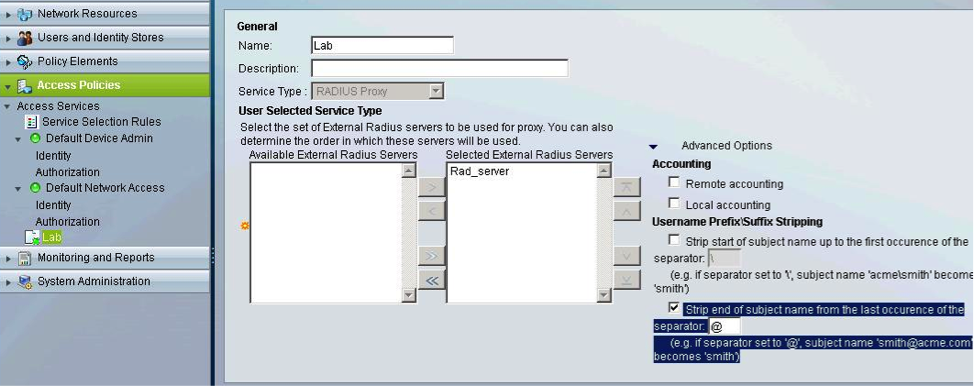
Go to service selection rule and create a new rule pointing to the Proxy Radius Server created previously and include a compound condition as follows:
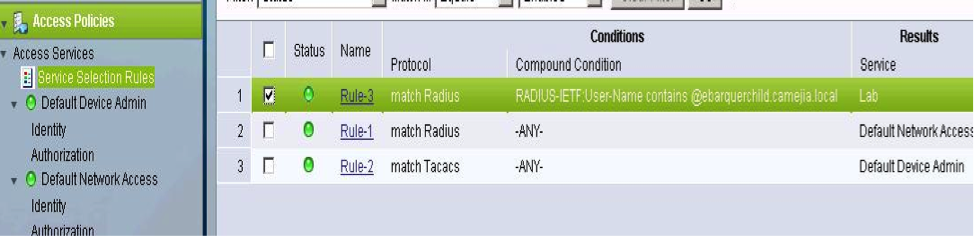
With the previous configuration when we use the username@domain the user is able to authenticate because check the first rule pointing to the proxy radius server which is set up to strip the domian.
When the ACS first receives the request and strips the domain part from the username, the server will Proxy the request to itself in which case the ACS will act as a AAA client striping the domain and showing the passed authentication as follows:
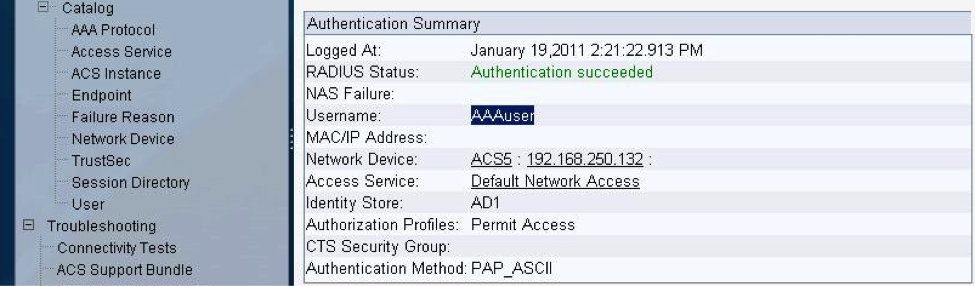
On the previous screenshot you can see that once the ACS strips the domain is going to hit the second access service rule which just accept the radius request that does not contain any UPN format.
 George |
George |  Post a Comment |
Post a Comment |