Wireless NIC problem or just poor quality?
 Sunday, November 8, 2009 at 10:20PM
Sunday, November 8, 2009 at 10:20PM This evening I did benchmark testing on a wireless client which I want to share. I was working on a Samsun NQ unit with an integrated Atheros AR5007EG wireless NIC. I was told by the user the client would lose connectivity and had a slow network connection when connected. So I go through the normal check list, do I have signal for data- check, is the noise floor low - check, do I have expected PHY data rates - check. But this test was conducted right under the access point.
As I get distance between the client and the access point (also know as free space path loss) I see the wireless client signal strength nose dive hard.
So I check all the normal things, antenna connection, driver update, NIC config. All these check out OK. So I do side by side benchmark testing with a known good wireless NIC and notice an almost a 20 dBm difference. As you know all wireless NICs will hear (receive sensitivity) differently. But with advancements today, you will see most NICs are all generally in the same ballpark. I say that lightly and tip toeing.
Below is a snap shot of both clients, Samsung has the Atheros AR5007EG and my laptop Intel2915AG. Both clients are side by side at the same distance from the access point. I did further testing by adding another laptop for consistency. I also added a Cisco Linksys WUSB600N to the Samsung.
I don’t have another Samsung to test and it’s not my unit so I wont be taking it apart to investigate further. But the moral of the story, never ever discount the client. Each client will hear differently, and soemtimes a client may have issues or be a poor design.
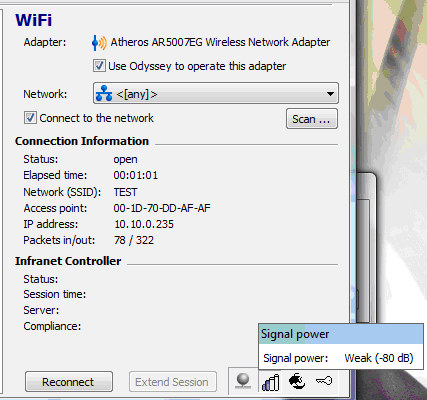
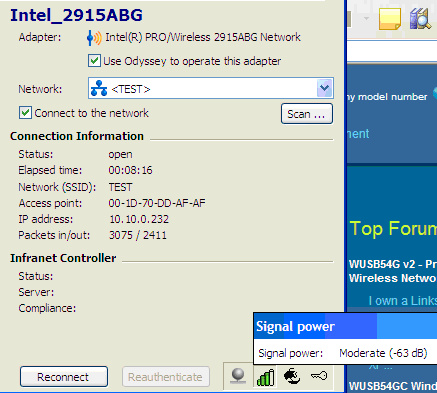
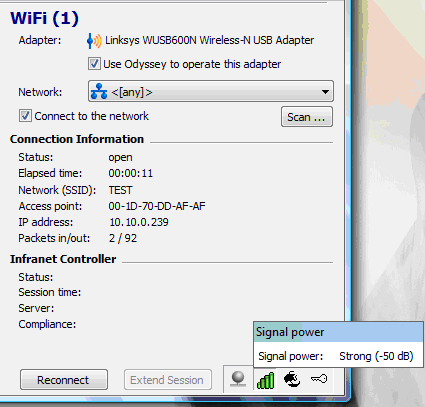

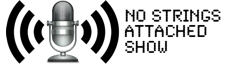




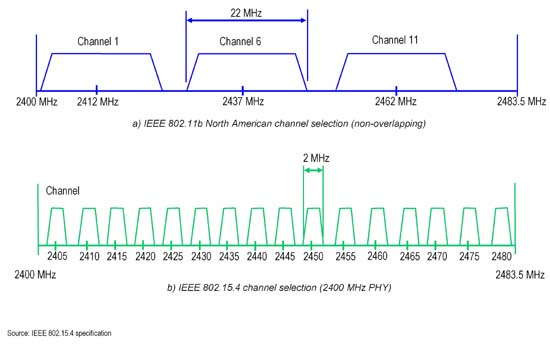
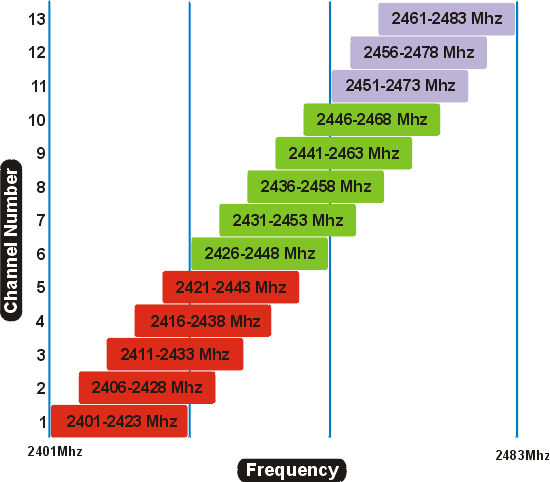

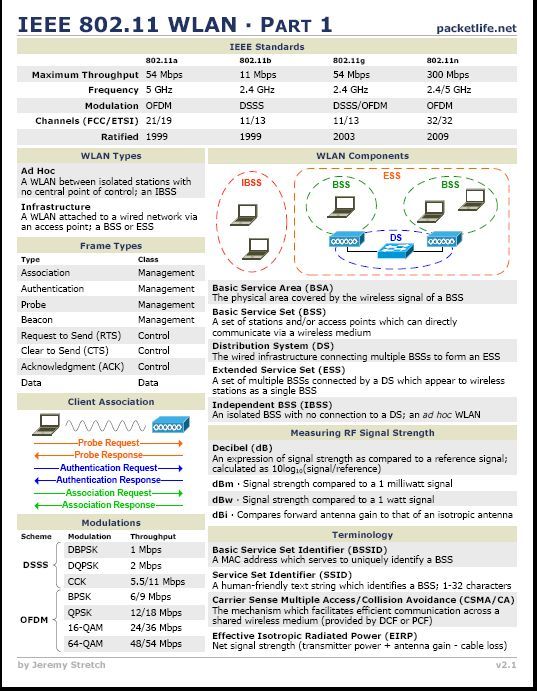

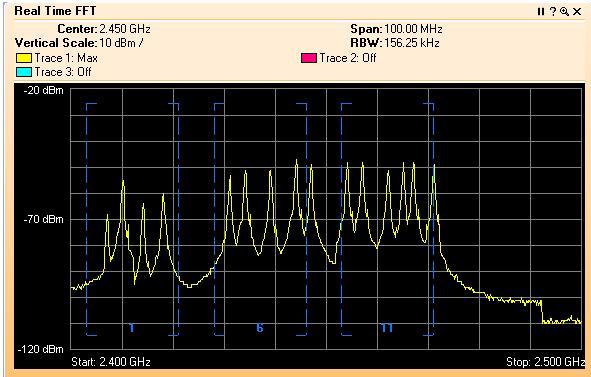
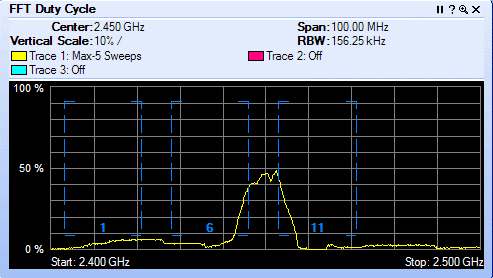
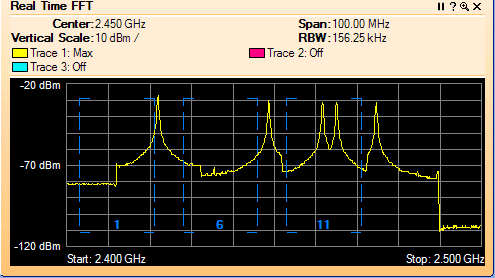
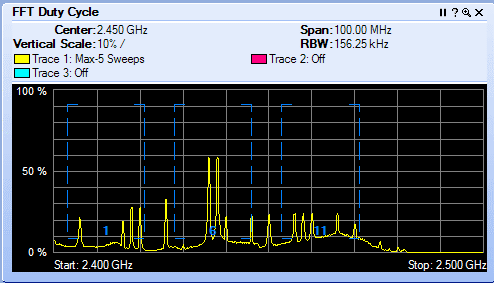
Reader Comments