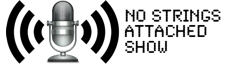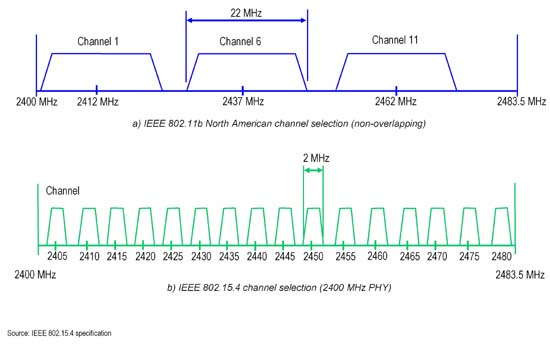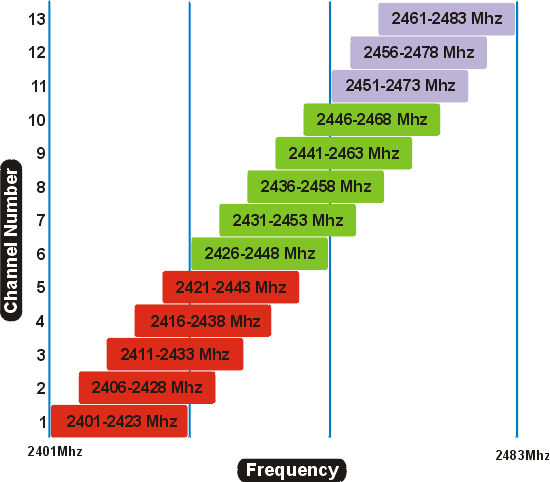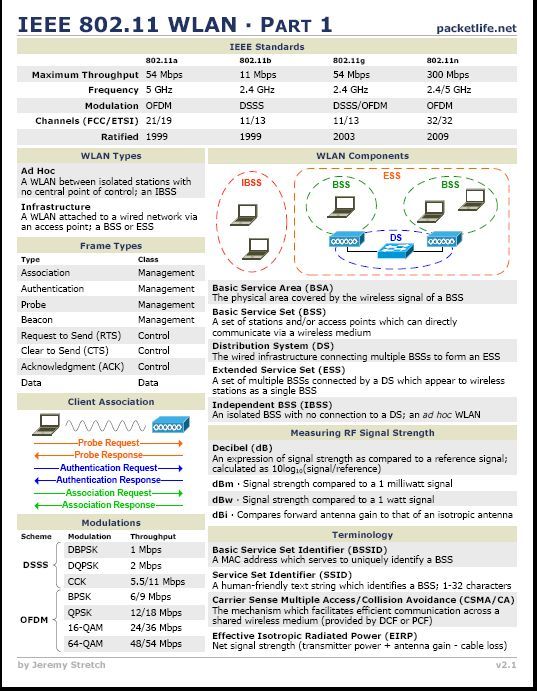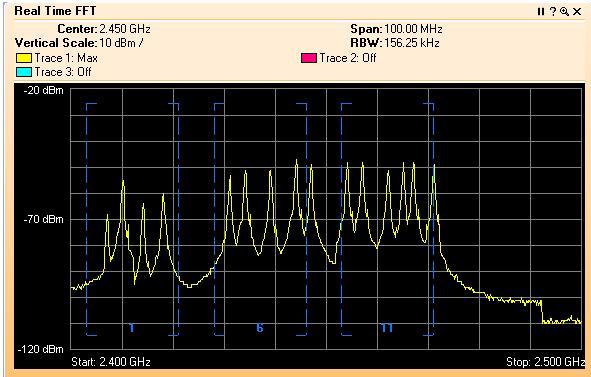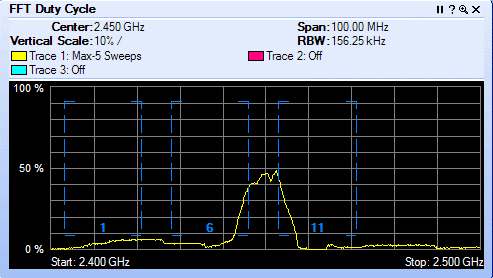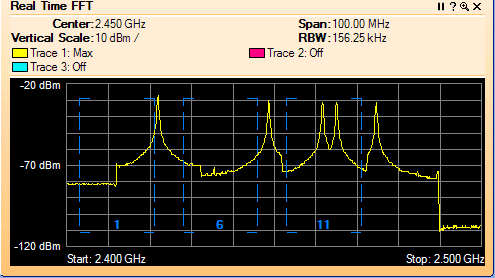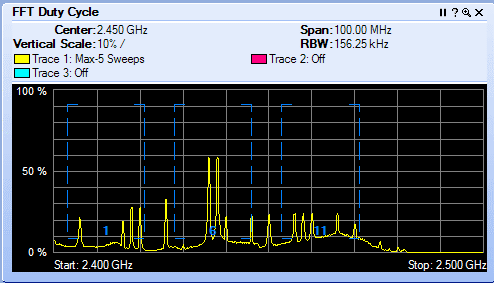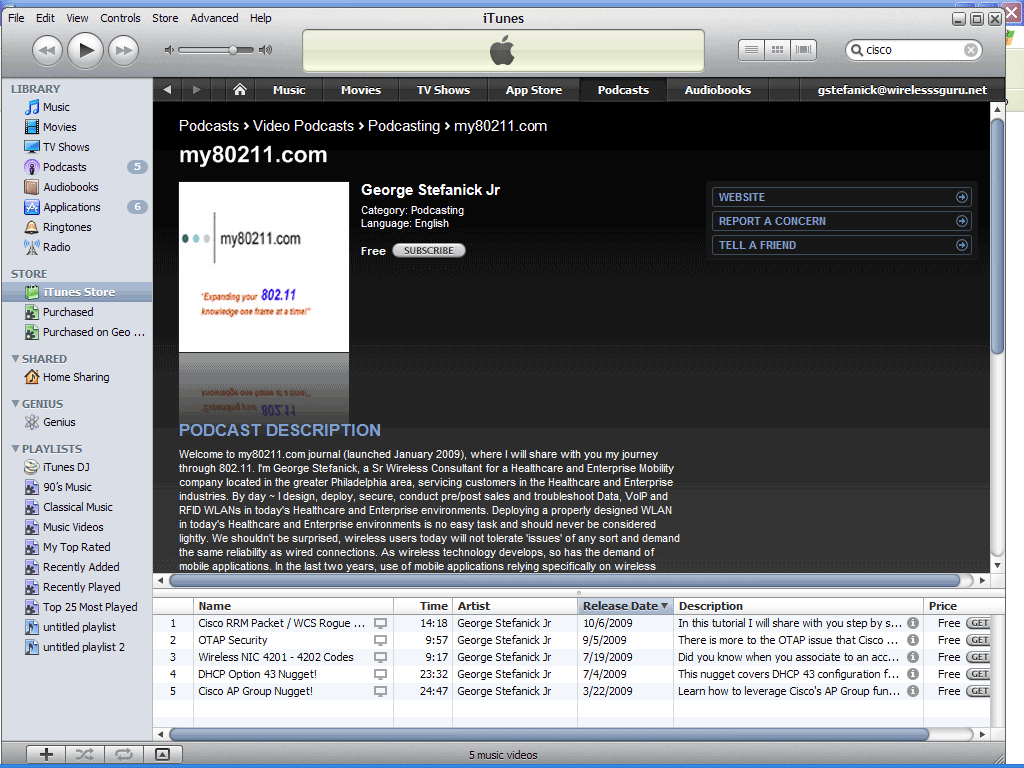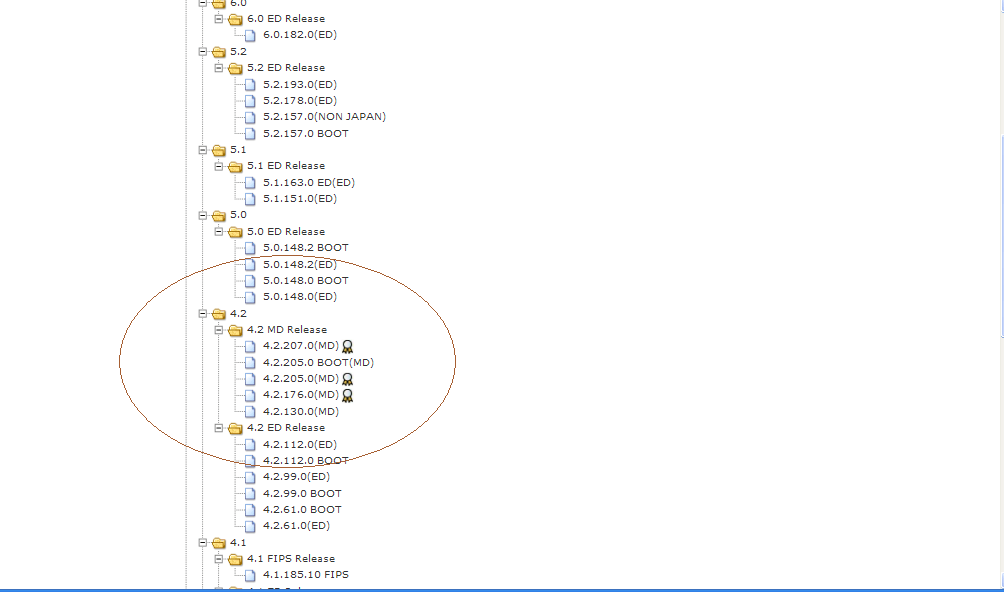Core Knowledge Questions Now on All CCIE Labs
 Saturday, December 12, 2009 at 12:18AM
Saturday, December 12, 2009 at 12:18AM The long awaited announcement from Cisco about the Core Knowledge questions. As part of the Cisco CCIE Wireless Certification the candidate is required to answer 3 /4 questions in 30 minutes. If you fail the core knowledge section, you automatically fail your lab attempt regardless if you pass the lab section.
Effective January 4, 2010, the CCIE® Service Provider, Storage, and Wireless Lab Exams will add a new type of question format in a section called Core Knowledge. In this new section, candidates will be asked a series of four open-ended 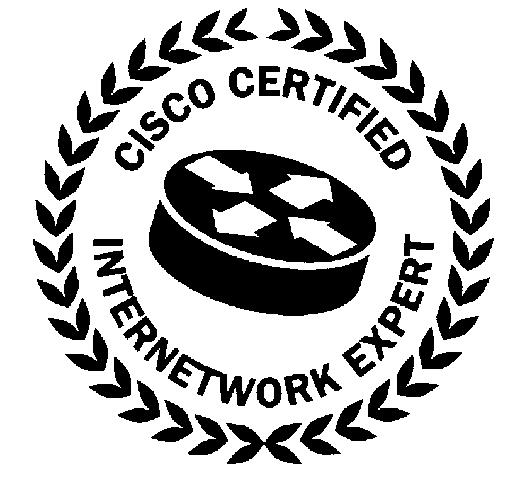 questions which require a short written response be entered into the computer--typically several words. The questions will be randomly drawn from a pool of questions on topics eligible for testing. Candidates can review the topics by visiting the CCIE track information on Cisco.com or Cisco Learning Network. No new topics are being added as a result of this change. Candidates will have up to 30 minutes to complete the Core Knowledge section and may not return to it once they have moved on. A passing score on the Core Knowledge section is required to achieve certification. Core Knowledge questions were implemented on Routing and Switching labs in February 2009, Security labs in June 2009, and Voice labs in July 2009, and allow Cisco to maintain strong exam security and ensure only qualified candidates are awarded CCIE certification. Candidates with exam dates January 4, 2010 or later should expect to see the new question format on their lab exam.
questions which require a short written response be entered into the computer--typically several words. The questions will be randomly drawn from a pool of questions on topics eligible for testing. Candidates can review the topics by visiting the CCIE track information on Cisco.com or Cisco Learning Network. No new topics are being added as a result of this change. Candidates will have up to 30 minutes to complete the Core Knowledge section and may not return to it once they have moved on. A passing score on the Core Knowledge section is required to achieve certification. Core Knowledge questions were implemented on Routing and Switching labs in February 2009, Security labs in June 2009, and Voice labs in July 2009, and allow Cisco to maintain strong exam security and ensure only qualified candidates are awarded CCIE certification. Candidates with exam dates January 4, 2010 or later should expect to see the new question format on their lab exam.
To find out more information regarding updates to the CCIE Lab and scoring format, please click here to go to the CCIE Q&A section.
 George |
George |  Post a Comment |
Post a Comment |