792x phone may not reconnect when invalid 5 GHz beacon received : CSCtk58591
 Monday, December 12, 2011 at 8:17PM
Monday, December 12, 2011 at 8:17PM A more recent bug found on 1.4(1) 792x handset code. Something to take note if you're on this code and using voice on 802.11a
CSCtk58591 Bug Details

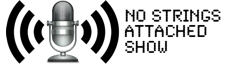




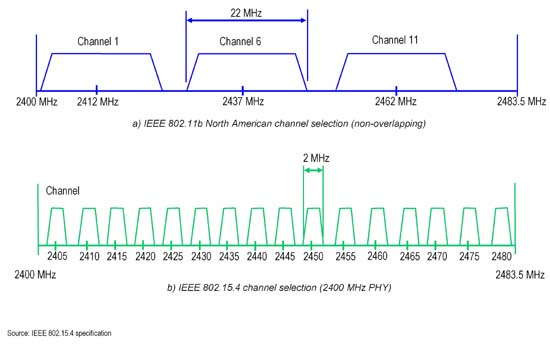
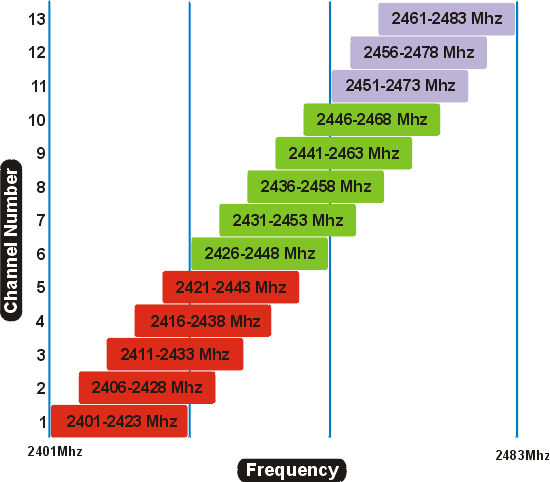

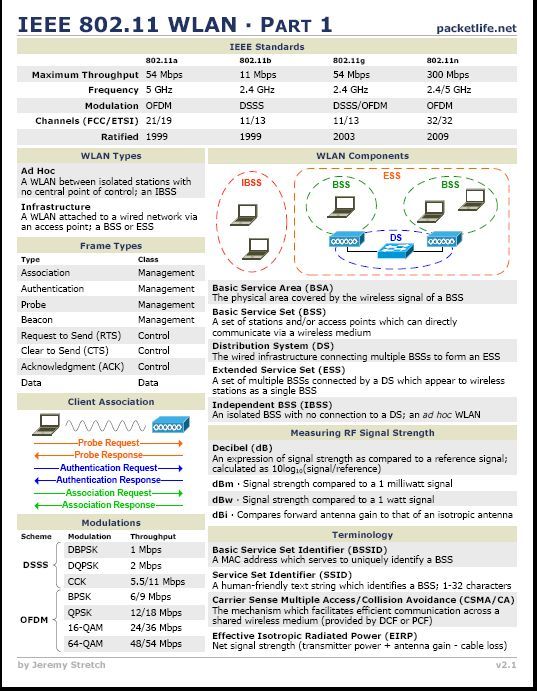

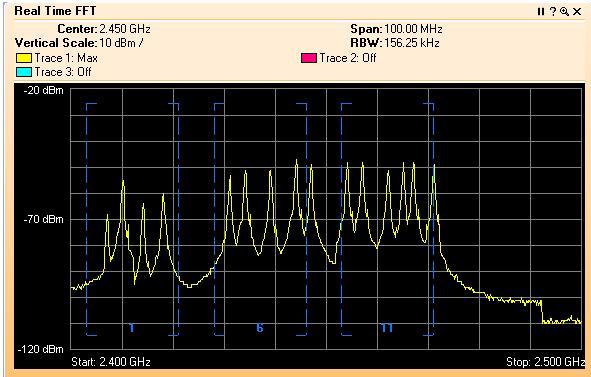
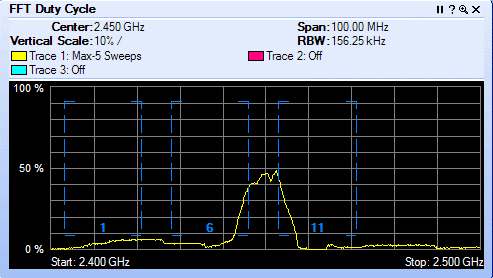
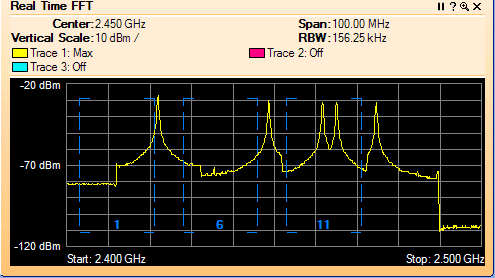
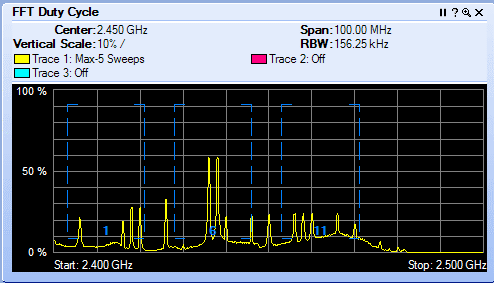
Reader Comments (3)
Worrying! Thanks George
We have a very large deployment of 7925 and just went through major testing with TAC and BU for 1.4.1.. the short answer... DO NOT USE 1.4.1! Stay on 1.3.4 if you can. If you must go to 1.4 as we did for another issue go directly to 1.4.2 which is out in official release as of a few weeks ago. Major bug fixes. We tested engineering releases for a while as well.
>>Workaround: Use 802.11b/g only mode.
Hilarious. If you're in the desert or underground, maybe. :)