Guest Access with Mobility Anchor Chalk Talk
 Wednesday, January 19, 2011 at 11:03PM
Wednesday, January 19, 2011 at 11:03PM If you are new to Cisco Guest Access with Anchor controllers this is a good video to get the fundamentals down.
This video walks you through the anchor process. It also includes decodes which are boken down step by step.
https://supportforums.cisco.com/videos/1212
Sample:
(Cisco Controller) >
(Cisco Controller) >
(Cisco Controller) >Sat Sep 27 10:45:15 2008: dhcpd: Received 300 byte dhcp packet from 0xc0a80019 192.168.0.25:68
Sat Sep 27 10:45:20 2008: dhcpd: Received 300 byte dhcp packet from 0xc0a80019 192.168.0.25:68
Sat Sep 27 10:45:39 2008: 00:0e:35:f3:60:53 Adding mobile on Remote AP 00:00:00:00:00:00(0)
The anchor controller is informed of the association request from the client by the foreign controller. However, the anchor is not aware of the AP to which the client is associating, since the L1 and L2 parts of the connection are managed by the foreign controller.
Sat Sep 27 10:45:39 2008: 00:0e:35:f3:60:53 0.0.0.0 START (0) Initializing policy
Sat Sep 27 10:45:39 2008: 00:0e:35:f3:60:53 0.0.0.0 START (0) Change state to AUTHCHECK (2) last state AUTHCHECK (2)
Sat Sep 27 10:45:39 2008: 00:0e:35:f3:60:53 0.0.0.0 AUTHCHECK (2) Change state to L2AUTHCOMPLETE (4) last state L2AUTHCOMPLETE (4)
Sat Sep 27 10:45:39 2008: 00:0e:35:f3:60:53 0.0.0.0 L2AUTHCOMPLETE (4) Change state to DHCP_REQD (7) last state DHCP_REQD (7)
Sat Sep 27 10:45:39 2008: 00:0e:35:f3:60:53 Stopping deletion of Mobile Station: (callerId: 53)
Sat Sep 27 10:45:39 2008: 00:0e:35:f3:60:53 0.0.0.0 DHCP_REQD (7) State Update from Mobility-Incomplete to Mobility-Complete, mobility role=ExpAnchor
Sat Sep 27 10:45:39 2008: 00:0e:35:f3:60:53 0.0.0.0 DHCP_REQD (7) Change state to DHCP_REQD (7) last state DHCP_REQD (7)
Sat Sep 27 10:45:39 2008: 00:0e:35:f3:60:53 0.0.0.0 DHCP_REQD (7) pemAdvanceState2 3949, Adding TMP rule
Sat Sep 27 10:45:39 2008: 00:0e:35:f3:60:53 0.0.0.0 DHCP_REQD (7) Adding Fast Path rule
type = Airespace AP - Learn IP address
on AP 00:00:00:00:00:00, slot 0, interface = 1, QOS = 0
ACL Id = 255, Jumbo Frames = NO, 802.1P = 0, DSCP = 0, TokenID = 5006
Sat Sep 27 10:45:39 2008: 00:0e:35:f3:60:53 0.0.0.0 DHCP_REQD (7) Successfully plumbed mobile rule (ACL ID 255)
Sat Sep 27 10:45:39 2008: 00:0e:35:f3:60:53 Set bi-dir guest tunnel for 00:0e:35:f3:60:53 as in Export Anchor role
The anchor controller is being informed that the client passed the L2 authentication and that, after successful association, it is now going into the DHCP_REQD state.
Also, the controller is updating its status to be the Export Anchor for this client.
Sat Sep 27 10:45:39 2008: 00:0e:35:f3:60:53 0.0.0.0 Added NPU entry of type 9
The client entry is added to the Network Processing Unit (NPU) of the controller with an IP address of 0.0.0.0: this means that the client is successfully associated, but it does not have an IP address yet.
Sat Sep 27 10:45:39 2008: 00:0e:35:f3:60:53 Sent an XID frame
Sat Sep 27 10:45:41 2008: 00:0e:35:f3:60:53 DHCP received op BOOTREQUEST (1) (len 308, port 1, encap 0xec00)
Sat Sep 27 10:45:41 2008: 00:0e:35:f3:60:53 DHCP option len (including the magic cookie) 72
Sat Sep 27 10:45:41 2008: 00:0e:35:f3:60:53 DHCP option: message type = DHCP DISCOVER
Sat Sep 27 10:45:41 2008: 00:0e:35:f3:60:53 DHCP option: 116 (len 1) - skipping
Sat Sep 27 10:45:41 2008: 00:0e:35:f3:60:53 DHCP option: 61 (len 7) - skipping
Sat Sep 27 10:45:41 2008: 00:0e:35:f3:60:53 DHCP option: 12 (len 7) - skipping
Sat Sep 27 10:45:41 2008: 00:0e:35:f3:60:53 DHCP option: vendor class id = MSFT 5.0 (len 8)
Sat Sep 27 10:45:41 2008: 00:0e:35:f3:60:53 DHCP option: 55 (len 11) - skipping
Sat Sep 27 10:45:41 2008: 00:0e:35:f3:60:53 DHCP options end, len 72, actual 64
Sat Sep 27 10:45:41 2008: 00:0e:35:f3:60:53 DHCP selecting relay 1 - control block settings:
dhcpServer: 0.0.0.0, dhcpNetmask: 0.0.0.0,
dhcpGateway: 0.0.0.0, dhcpRelay: 0.0.0.0 VLAN: 0
Sat Sep 27 10:45:41 2008: 00:0e:35:f3:60:53 DHCP selected relay 1 - 192.168.51.1 (local address 192.168.51.203, gateway 192.168.51.1, VLAN 601, port 1)
Sat Sep 27 10:45:41 2008: 00:0e:35:f3:60:53 DHCP transmitting DHCP DISCOVER (1)
Sat Sep 27 10:45:41 2008: 00:0e:35:f3:60:53 DHCP op: BOOTREQUEST, htype: Ethernet, hlen: 6, hops: 1
Sat Sep 27 10:45:41 2008: 00:0e:35:f3:60:53 DHCP xid: 0xd5771135 (3581350197), secs: 0, flags: 0
Sat Sep 27 10:45:41 2008: 00:0e:35:f3:60:53 DHCP chaddr: 00:0e:35:f3:60:53
Sat Sep 27 10:45:41 2008: 00:0e:35:f3:60:53 DHCP ciaddr: 0.0.0.0, yiaddr: 0.0.0.0
Sat Sep 27 10:45:41 2008: 00:0e:35:f3:60:53 DHCP siaddr: 0.0.0.0, giaddr: 192.168.51.203
 George |
George |  Post a Comment |
Post a Comment | 
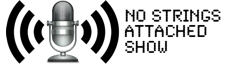




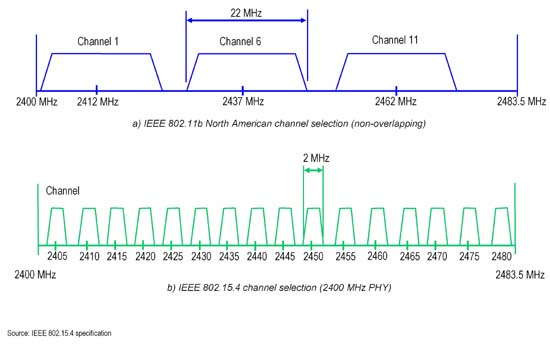
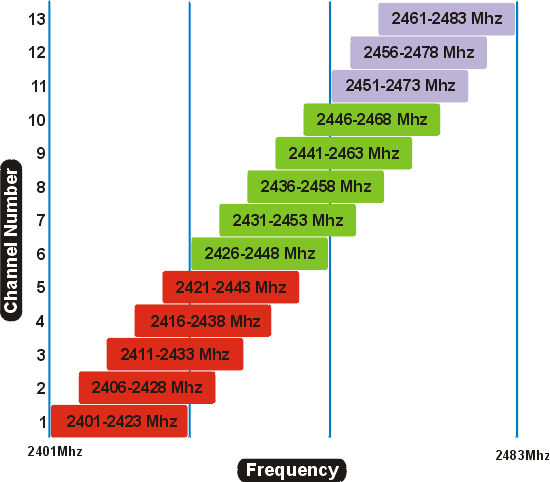

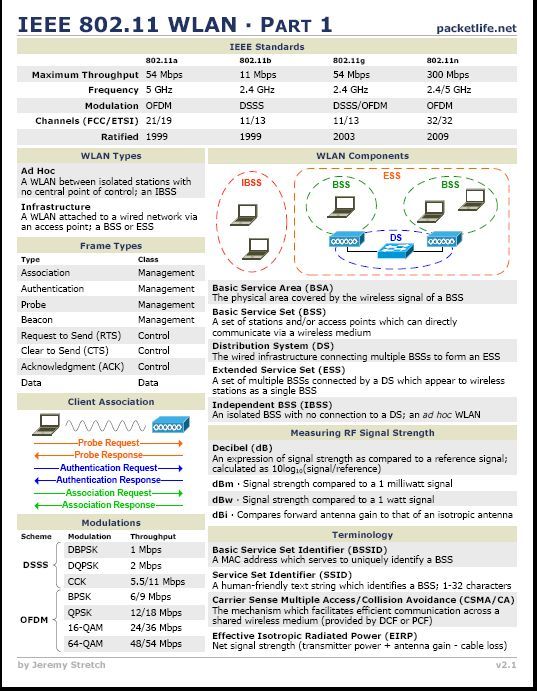

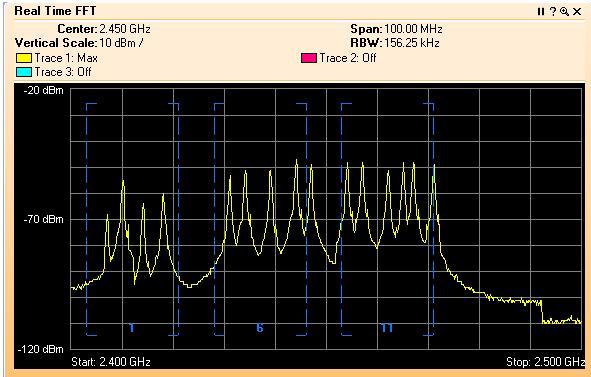
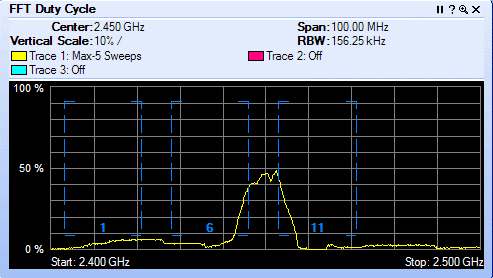
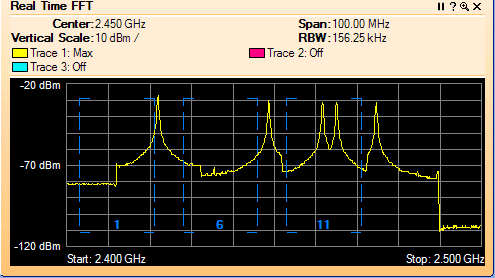
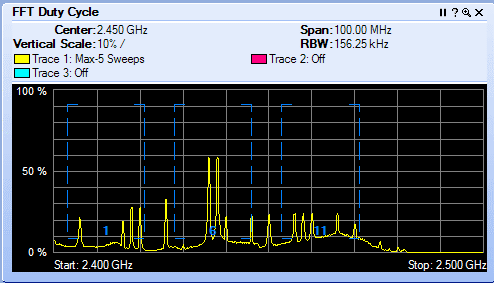
Reader Comments